How To Use Web Blog Network For Link Building

WBN and PBN
Maybe You’re familiar with Private Blogs Network (PBN) and less familiar with Web Blog Network [WBN].
But actually, WBN is a great component to have in your SEO plan.
In our context, we call Web Blog to any web 2.0 site that enables writing and maintaining your own blog.
Few popular sites are Tumblr, wordpress,blogger, weebly and livejournal.
WBN advantages
• Initial cost is minimal compared to PBN
• Free hosting on public servers
• No need to pay for Domain name
• Easy to expand and add new sites
• Easy to maintain and manage
• Build on High Authority site
The most noticeable disadvantages are- Your URL is part of the domain, less flexible in materials and design, simple CMS.
Your network is something you need to develop and maintain.
One of the biggest mistakes is getting links from a site with a single article.
Most likely this page will not get indexed, and the link is worthless.
Google does pay attention to web2.0 sites and aware of the manipulation.
Thus, We are going to take a slightly different approach here.
The WBN is built from many different sites that may be related or not (more on that later).
It doesn’t need to be huge, 10-40 sites in a network are fine.
But, we’ll select quality pages and build content to it.
At the start, you’ll need to publish several posts and spend little time In the design (headers, colors, logo, etc.)
Later you’ll move to maintenance mode and will add a post once in a period.
All of the posts should include at least one image and text over 1000 words.
For that, you can spin high quality content or better buy some well-written posts.
How to find high PA tumblr sites?
Tumblr is a popular lightweight blogging platform.
If you’re not familiar with it, I suggest you start now.
It’s straightforward to use and maintain a blog with Tumblr.
Tumblr has domain authority, DA, of 98 at the time of writing.
Therefore, it’s super strong domain most fitted for link building.
The methods we’ll see here, are good for finding any High Authority Expired Web 2.0 sites.
But works extremely easily with Tumblr.
Whats great if using this method , you be able to find expired pages on these domains and to register them for your own use.
It can save the hard work of starting link building from scratch plus getting high authority links.
On Fiverr and other sites, you can find people selling valuable accounts of Twitter,BlogSpot, etc..
After reading this post, You’ll not need them and can do it yourself!
Tools we use
ScrapBox– to scrap and harvest domains
ScrapBox Free Adds on– to help in the searching process
Free Moz API – to check the domains strength
Moz ,Majestic or similar links evaluation tool– to make second evaluation of the domain
Finding Tumblr or other web 2.0 Profiles accounts
ScrapBox can be an amazing tool for link building.
I already wrote on another way to use it with your SEO plan.
If you plan to buy it, don’t forget to use the discount link in my other post.
To scrap well, you’ll need to use proxies.
If making too many accesses to search engines using the same IP at a relatively short time.
a temporary block of your access or even black listing of your IP can occur.
You don’t necessarily need private proxies, shared are just fine for what we do.
One option is to scan for free proxies using ScrapBox, but usually, they burn fast, because many use them.
Better is to use cheap proxies service , price should be around 0.5$-1.5$ per one shared proxy for a month.
I use around 20 from here and it costs me 20$ per month.
If you use ScrapBox massively, you may consider using private proxies that cost more.
Just make sure that the proxies you use support Google search, this is important for what we need.
In ScrapBox, Install the following free addons:
ScrapBox Vanity Name Checker
The Vanity Name Checker allows you to check your Name, Brand Name or Keywords to see if accounts by these names are available for registration on popular Web 2.0 and Blogging sites.
You can find abandoned or deleted web 2.0 accounts and to register them again.
Some supported web2.0 sites are:
Tumblr.com, Weebly.com, BlogSpot.com ,LiveJournal.com,Twitter.com, LinkedIn, Reddit and YouTube.com.
ScrapBox Page Authority
You don’t want to register any free Web 2.0 name you find.
You should pick only the ones that worth with seo metrics parameters that are high enough.
For that, we’ll use ScrapBox Page Authority to filter the strongest accounts.
Harvesting for expired domains
Before using scrapbox harvester, we need to create Custom Footprint.
The Footprint will tell the harvester where to search.
In our case, it’ll be simple as: site:tumblr.com
Examples for other Footprints to find web 2.0 sites :
site:BlogSpot.com
site:Twitter.com
site:LiveJournal.com
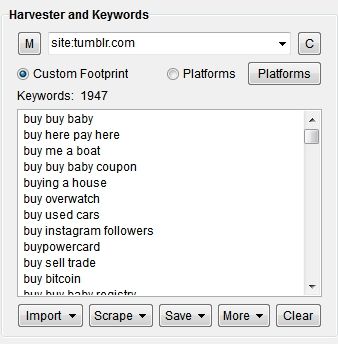
As you see, this is a very simple footprint, to know more on this subject read my easy link building post.
Now that we know where to search ,let’s see what to search by using the keywords to scrap for.
One free tool that I often use to get ideas is, Keyword Tool.
Just type your keyword and click to get hundreds of keywords from the same seed.
For the word SEO I got 706 results, I can copy them all to my clipboard and use in the keyword box.
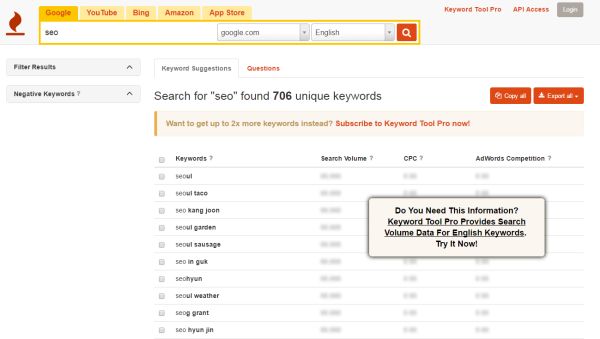
You can easily make a list with thousands of words to scrap in only a few minutes of work.
Depends on your connection and the number of proxies you have, you may want to adjust the Harvester connection setting.
The rule of thumb is to use around 10 connection per proxy.
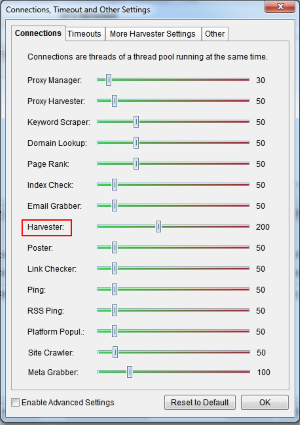
Next is to select the engines for scrapping.
I usually go for Goggle, Yahoo and Bing.
Finally, You’ll get a list of harvested URL’s that are all tumblr blogs.
It’s time to use the Vanity Name Checker to find the available ones.
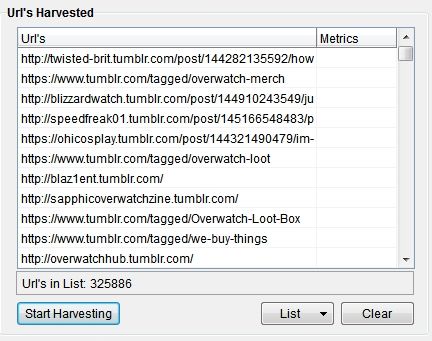
Checking Profiles for Availability
After scrapping, we got a list of many Tumblr sites.
We are now going to run the Vanity Name Checker add-on with this list.
It’ll allow us to find available web 2.0 domains we can register.
Remove duplicate URLs and open the addon.
Click on Settings and un check all of the Web 2.0 sites except for Tumblr.

If you like, there is an option to tweak the vanity setting and make it faster by increasing the number of connections or timeout to wait for response.
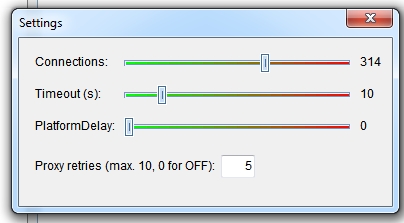
Now use the Load button to import the results directly from ScrapBox Harvester.
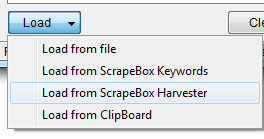
Run the checker and wait for results to complete.
When done, the status of all URL’s will become update.
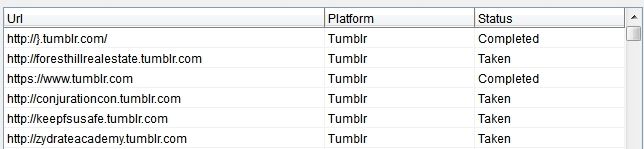
Export the results to a CSV file and sort them by status, you should use only the ones with Status Available.
At this point, I got 246 Available from around 55k Tumblr posts.
For the ones I got errors, I can skip or change the timeout setting and run on them again later.
![]()
I save the “available” results with a file name available.txt.
It’ll be used shortly for checking the SEO metrics.
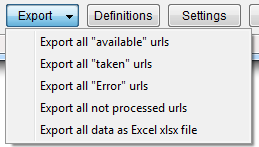
Checking Profiles SEO metrics
Scrapbox comes with the option to check Check Pagerank.
But, this is not very useful feature these days, because Pagerank is no longer updated since 5 December 2013.
That’s why we’re going to use the second add-on we installed- Page Authority.
The Add-on is based on Moz rank and it’s more relevant for us.
I know that Moz rank can be easily manipulated, that’s why we’ll add extra filtering later.
Who reads my posts knows that I’m ahrefs fan, but we’ll not use it this time.
I found it less effective in crawling web2.0 pages like Tumblr.
To use the Moz API , all you have to do is open a free account.
Login to Moz, go to free Tools and click on Generate a Key
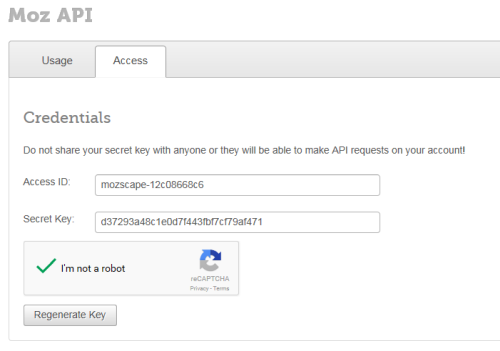
The format in the add on is built from: your Access ID |Secret key | Proxy IP (optional)

Put the data in the account setup.
Note: the ID and proxy IP are no longer valid, so don’t attempt using them 🙂
Open the Page Authority addon,
Load the available.txt file that you exported from the Vanity Name Checker and let it run.
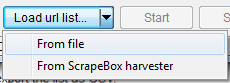
The Moz test API is slow, it has a delay in the free version and allows one query at a time every 10 seconds.
This shouldn’t be a big limitation for us since usually we have only dozens and up to hundreds of blogs we want to check.
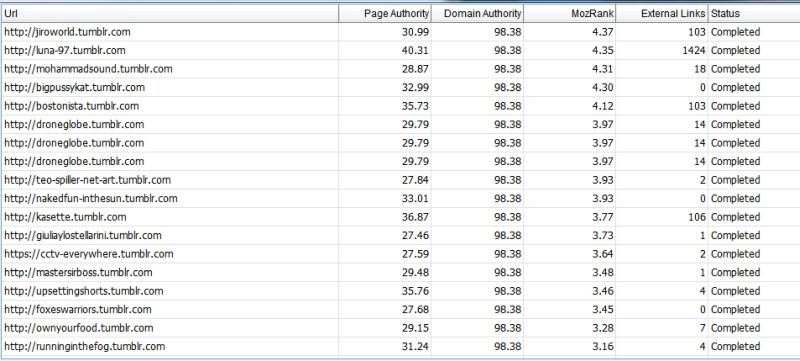
When the status of all URL’s is completed, export the list as CSV.
Open the CSV file using EXCEL and sort them by page Authority.
All the domains with page Authority of 1 can be dropped you want to find the best traffic website.
Most people will stop here (like the guys in Fiverr) and will send you a list of posts with page authority above 30.
You can say, wow! I’ll now hurry and register them right away.
But, wait there is more we can do.
The MozRank value can also imply about good pages, but it does not relay a measure.
What I do at this point, is going to Moz and type the page to see what it worths.
If taking http://jiroworld.tumblr.com, you can see it has 901 links coming from a single domain!
I don’t want to register such a blog, it has poor SEO value.
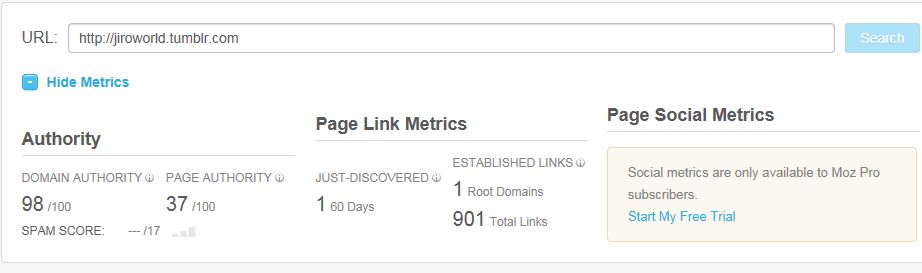
In other cases, I might see the SPAM score that is too high.
A score above 5, is not what I seek.
What you should look is a balance between links and root domains and not only high page authority.
Let me show you a list of domains I just find while making this post and choose to register.
All have many links and at least few dozens of root domains.
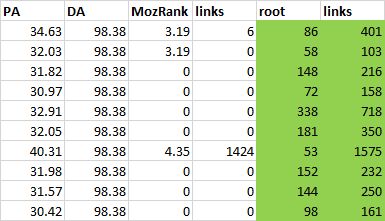
You can also see, some has MozRank and links with value of zero from the Page Authority add-on ,
But when I checked them in Moz Open Site Explorer (in green), it was different!
Therefore, it’s always better to check even if takes more time.
So for me, the report of MozRank and links from the add-on are not the last word.
I use the PA as the first filter, which is a good start.
Next, is to put all the results in excel sheet along with my extra columns.
Few columns to add can be: Root domains count, links count, spam score, remarks I might have, others tools ranking.
Sometimes it can be “strong” blog that is porn or with high spam score or poor links profile.
Checking is the best advice here, even if it takes time.
The extra checking will give you, in the end, better results.
Maintaining Your Blog
As I wrote at the beginning of the post, you better take a different approach from what
Others do, to success in SEO.
Having a thin blog post is what most people do.
1-3 pages of content, throwing links to their pages and that’s it.
It can turn out to be harmful or of no use.
I want to talk about few points on how to make it right.
1) Use your own content or high quality spinner
For tier one links, some will only use premium content and not spun one.
It’s a matter of risk and budget.
The worse thing is to use scrapped content, I would avoid it, because this can turn to be
Duplicated over many sites and will surely won’t get search engines credit.
2) Make your posts above 1000 words
Don’t use 200-400 words for your content, everyone else is doing that.
It is a proven fact that longer content ranks better.
I already wrote about this in few occasions.
3) Have only relevant content per Blog
As in today world of SEO, link relevancy is the king.
The impact of getting links from anywhere is not the same as getting few relevant ones.
So, If it’s sports blog don’t publish posts about fashion (unless you’re selling a sports T-shirts 🙂
4) Add 1-3 photos or/and videos to each post you have
Combining multimedia in your posts has to effect of making the post more genuine and real.
5) Add a picture or logo to the page and update all available fields
Don’t leave fields like title and description empty, put something there.
If possible, add your e-mail (create a free one) it should be unique e-mail per blog.
6) Putting links
Don’t add links at all in the first week you start your blog.
This can be suspicious and smell like manipulation if putting links right ways.
Wait for the site to get indexed, in our case, most likely it’s already indexed.
Just type the full URL in Google and check it.
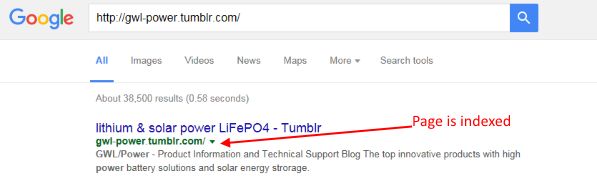
After a week, you can start adding links to the posts.
I’ll add one link per post, pointing to the page you are targeting and at least another one to another relevant high authority site.
Taking the SEO niche example, I can point links to neil patel’s blog, searchengineland.com, Moz, Google,ahrefs, etc.. and one link to my targeting site.
The link placement should be randomized, it can be anywhere in the post.
Even so, links have slightly higher value if they come in the first 100 words of your post.
Anchor text should also be of all types: Branded Anchor, Naked Anchor, Generic Anchor, No Anchor, LSI, partial match and a combination of all.
Off course, Exact Match Anchors can be used, but with caution.
Putting internal links to your posts is also a good advise.
But, don’t link more than twice to your targeting page.
7) Schedule Your Posts
One good way to maintain your blog is to Schedule Posts to different times and days over a period of time.
Prepare a few posts and then slowly post them.
With Tumblr, you can do this easily.
At the bottom of the post click the arrow next to Publish and choose Schedule.
The format can be relative date (e.g. “next Tuesday, 12am”)
Or absolute date and times (e.g. “mm/dd/yy 13:05am” or “mm/dd/yyyy 11:23 a.m.”)
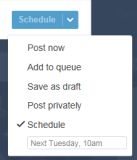
By posting once in a while, you keep your blog running and can use it to get more links naturally in the future.
If you like to automate your things you can use Tumblr bot as TumbleNinja
Issues with WBN
To be honest, Web Blog Networks are not the holy grail of SEO.
Here are few SEO issues that rise with them :
• Blog posts are not easily detected by search engines.
• The number of links to a relevant site should be limited,
after all, you don’t want to get 1,000 links coming from the same blog to your pages.
• Many other people that use the same technique is not something good for SEO
• Many of the blogs you found were blocked and accounts deleted for some reason.
What you publish has a meaning and you should be careful not to publish material that can cause people to report on your blog.
• Sometimes It’s hard to find relevant blogs tailored specifically to your niche
Having said that, You can still gain from WBN!
Just Do it right.
Your biggest advantage is the domain strength that enables you to open a blog and with just few strong links
To raise the PA quickly.
Knowing the issues can come only to help about what to expect.
Type of network to Build
There are few points of view to look on that.
I like to build WBN network from related sites.
What does it mean?
That site’s content is somehow related to each other and there is a “line you can draw” between all sites.
Like, if having one blog focusing on SEO, the second can be marketing, the third social media, etc..
It gives few advantages:
• I can link from all blogs to my target site.
• More niche related links
• Can create powerful connection between all blogs
Some will prefer to have many niches covered.
This is not good for SEO, it may be good if you sell links to others.
Wrapping up
Keeping your links profile diverse is the key point for your SEO efforts.
The more relevant domains referring to your pages, the more types of links you have it can
Help your SEO.
Web Blog Networks are just another type of backlinks you should have and Tumblr makes it easy.
If you used such blogs, let me know about your experience right below.
Recent Posts
22 thoughts on “How To Use Web Blog Network For Link Building”
Comments are closed.
Very interesting and informative post, special thanks for the links, I hope that your article will be helpful.
Thank you.
PBN service which is getting trending more now for ranking promotion as web 2.0 expired links its good piece of work for our ranking system as we need some tools to work on. I use to go with fiverr and get the list from there which saves my time and ip. But we can prefer this method if we have this tool between nice share.
Very interesting and informative post, special thanks for the links, I hope that your article will be helpful.
Thank you. I have huge fan of Tumbler and Thinks that Its great for PBN as well as WBN.
Really it is an informative article. This kind of information is very much needed for my job. I have personally benefited from it was enough.Thank you for the important article.
Thanks for this great information.It helps in getting more high-quality backlinks easily.I did not know this method before.
Am glad I visited this page today. I’ve been hearing about pbn but not familiar with wbn.
Thanks for this post and do have a nice day!!
Hello James,
It’s really interesting to use this WBN system. I think it should be combined with PBN, guest blogging and other kind of properties.
I really liked how you explained how to build a WBN and pros and cons of it.
Nice work!
Special thanks for the links, I hope that your article will be helpful a lot.
I have huge fan of Tumbler and Thinks that Its great for PBN as well as WBN.
I have huge fan of Tumbler and Thinks that Its great for PBN as well as WBN. I hope that your article will be helpful.
Thank you.
Thanks for this great information.It helps in getting more high-quality backlinks easily.I will try to implement this method. Very interesting and informative post, special thanks for the links.
It’s much easier to get a link from a blog than a static web page. Thanks for this great information.
Very well written and interesting post! I’ve heard about tumblr and it provides dofollow links. However getting links from a page with zero authority is never going to help. How much pa would you suggest? Also I want to know how to get search engines to index your web 2.0. Guess submitting them to google console like ordinary websites would be a call for trouble…
Fantastic read James. You hit some good points here. My question is, What happens when SEO agencies buy links from already built and maintained PBN networks from “black hat” websites/individuals? Would love to hear your thoughts on this?
Hi,
Great post thanks for sharing with us.
Thanks
Raj Kumar
I hope that your article will be helpful a lot like me.
I have huge fan of Tumbler and Thinks that Its great for PBN.
That was a great article but don’t you think using scrapebox for link building is a black hat SEO ?
Hello,
Great to know about PBN and WBN.
Link building has been a top priority for me.
Its an informative post.
Great piece of content.
Thanks for sharing.
Regards.
That is really good – you’ve made the process very easy to understand & we can started with this approach straight away. We didn’t really look at Tumblr & I can see now that we have been missing out on a whole section of the market – thanks for making this post!
Thank you. This info is both useful and timely as we are trying to improve our domain authority. We are going to try some of the WPNs and give that a shot. This is just a part of our plan. Thank for the great tips.
Very interesting and informative post, special thanks for the links and briefly explained about all the tools.
Hi James,I just order for expired tumblr from Fiver before I came across your post.I don’t really know if it will work well for SEO but one of the case study I read,the person mentioned expired tumblr and he said it work for backlinks. I have gained more from your content and I hope it will help me to rank my blog using WBN.Thanks for sharing.
Thank you for posting this. You go really in-depth into the backend of link building. Many questions i had at the start have all been answered, thank you again.